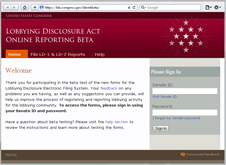
Notice: Online Lobby Reporting Available
There are newer web based versions of the lobbying disclosure forms available for use on all of your future filings. These new Online Lobbying Disclosure forms have been available for over three years now and will be replacing the IBM forms early next year.
We encourage you to start using these forms as we will not be accepting IBM forms after the 2014 Fourth Quarter filing period (ending January 20th, 2015).
Download Template Forms
If you are an active registrant, you can download IBM Workplace forms that are pre-populated with your registrant and client information. To locate your forms, enter your registrant name in the field below and click the "Search" button. If you are not sure of the Registrant name, you can view the list of active registrant names in alphabetical order using the links below.
If you have just registered a new client and a link to the pre-populated form is not available, please check the download page again later in the day. The icon will be displayed when the new form is available.
View Alphabetically:
| Registrant Name | Registrant ID | LD-1 Form |
|---|---|---|
| OCULUS STRATEGIES, LLC | 45746 |
| Client Name | House ID | LD-2 Form |
|---|---|---|
| Acorn Growth Companies, LP | 457460001 | |
| City of Ada, OK | 457460002 | |
| Datalocker | 457460011 | |
| DZyne fka (High Point Aerotechnologies) | 457460010 | |
| FluxWorks | 457460016 | |
| GWACS Defense, Inc. | 457460020 | |
| Quantum Knight | 457460018 | |
| Steptoe & Johnson LLP on behalf of the University of Tulsa | 457460008 | |
| Sustainment Technologies | 457460004 | |
| TGV Rockets, Inc. | 457460003 | |
| The Knudsen Institute | 457460009 | |
| The Livingston Group, LLC obo Innovative Vaccine Technologies | 457460015 | |
| The Livingston Group, LLC on behalf of Alex Kwon | 457460019 | |
| The Livingston Group, LLC on behalf of TenCate Protective Fabrics North America | 457460013 |
Install Form Viewer Software
The IBM Workplace Viewer software is required to work with the Lobbying Disclosure forms on a Windows computer. To download the application, enter your registrant name and e-mail address in the fields listed below and click the "download" button.