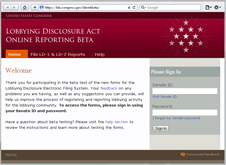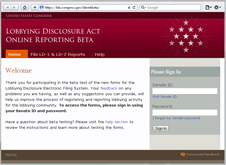
Notice: Online Lobby Reporting Available
There are newer web based versions of the lobbying disclosure forms available for use on all of your future filings. These new Online Lobbying Disclosure forms have been available for over three years now and will be replacing the IBM forms early next year.
Online Lobbying Reporting
We encourage you to start using these forms as we will not be accepting IBM forms after the 2014 Fourth Quarter filing period (ending January 20th, 2015).
Download Template Forms
If you are an active registrant, you can download IBM Workplace forms that are pre-populated with your registrant and client information. To locate your forms, enter your registrant name in the field below and click the "Search" button. If you are not sure of the Registrant name, you can view the list of active registrant names in alphabetical order using the links below.
If you have just registered a new client and a link to the pre-populated form is not available, please check the download page again later in the day. The icon will be displayed when the new form is available.
Registrant Name:
View Alphabetically:
| Registrant Name | Registrant ID | LD-1 Form |
| INNOVATIVE FEDERAL STRATEGIES, LLC | 31822 |  |
 Download all client forms
Download all client forms
| |
| Client Name |
House ID |
LD-2 Form |
| Acurx Pharmaceuticals, Inc. |
318220271 |
|
| Arianespace, Inc. |
318220199 |
|
| Battelle Memorial Institute |
318220105 |

|
| Booz Allen Hamilton Inc. |
318220215 |
|
| Care Weather Technologies, Inc. |
318220268 |
|
| Cerus Corporation |
318220097 |

|
| Child Trends |
318220283 |
|
| City of Banning, CA |
318220194 |

|
| City of Highland, CA |
318220070 |

|
| City of Twentynine Palms |
318220098 |
|
| City of Yucaipa, CA |
318220147 |
|
| Claroty, Inc. |
318220279 |
|
| Consolidated Safety Services, Inc. |
318220282 |
|
| Day & Zimmermann |
318220148 |

|
| DEEP Research Inc. |
318220281 |
|
| DeepNight Inc. |
318220276 |
|
| eMagin |
318220213 |
|
| Empower Equity, Inc. (dba EMPEQ) |
318220264 |
|
| Esri |
318220058 |

|
| Ethereal Space Inc. |
318220267 |
|
| Exail, Inc. |
318220266 |
|
| FedTech |
318220256 |
|
| Florida Institute for Human and Machine Cognition |
318220151 |

|
| FLYHT, Inc. |
318220242 |
|
| Galois |
318220209 |
|
| General Dynamics |
318220126 |

|
| GreenSight |
318220255 |
|
| Hewlett Packard Enterprise Company |
318220200 |
|
| Hi-Desert Water District |
318220045 |

|
| Honeywell International Inc. |
318220250 |
|
| Inland Valley Development Agency |
318220084 |

|
| Interos Inc. |
318220226 |
|
| JAG Consulting, LLC |
318220261 |
|
| KSAT Inc. |
318220274 |
|
| Lynker |
318220259 |
|
| Mile Two |
318220260 |
|
| Mojave Water Agency |
318220080 |

|
| Moog, Inc. |
318220202 |
|
| MORSECORP, Inc. |
318220229 |
|
| ORBCOMM LLC |
318220234 |
|
| Parallax Advanced Research |
318220204 |
|
| Peraton |
318220217 |
|
| Phenix Solutions |
318220265 |
|
| Phoenix Operations Group |
318220263 |
|
| PlanetiQ |
318220192 |

|
| RCT Systems |
318220228 |
|
| Research and Education Coalition for Ocean Sciences |
318220280 |
|
| San Bernardino International Airport Authority |
318220227 |
|
| San Bernardino Valley Municipal Water District |
318220059 |

|
| Silicon Technologies, Inc |
318220224 |
|
| Skypad Tech Inc. |
318220277 |
|
| Skyward, Ltd. |
318220278 |
|
| SkyWater Technology Foundry |
318220222 |
|
| Spatial Informatics Group (SIG) |
318220275 |
|
| Spire Global, Inc. |
318220239 |
|
| SRI International |
318220137 |
|
| Stephenson Technologies Corporation |
318220273 |
|
| Strategic Alliance Consulting Inc. |
318220220 |
|
| Stratolaunch |
318220210 |
|
| SupplyCore |
318220243 |
|
| Tekscend Photomasks Round Rock, Inc. |
318220237 |
|
| Tenet3 |
318220258 |
|
| Thales Defense & Security, Inc. |
318220198 |
|
| Torch.AI |
318220240 |
|
| Trimble, Inc. |
318220188 |

|
| Trusted Semiconductor Solutions |
318220248 |
|
| Valley Sanitary District |
318220206 |
|
| Weather Stream (fka: Orbital Micro Systems) |
318220257 |
|
| WindBorne Systems Inc. |
318220270 |
|
| Wolfspeed, Inc. (formerly known as Cree, Inc.) |
318220123 |

|
| Woods Hole Oceanographic Institution |
318220262 |
|
| X-Biotix Therapeutics, Inc. |
318220254 |
|
| Xplore Inc. |
318220218 |
|
Forms Archive
Click on the link below to download blank semiannual LD2 forms.
Forms Archive
Install Form Viewer Software
The IBM Workplace Viewer software is required to work with the Lobbying Disclosure forms on a Windows computer. To download the application, enter your registrant name and e-mail address in the fields listed below and click the "download" button.