To use a template to create a new filing:
• Navigate to the folder where your forms are stored and double click on the template name you want to use;
The template will be opened in IBM Workplace Forms;
Note: You can open a form from IBM Workplace Viewer by clicking the Open button in the toolbar or pressing Ctrl+O. Do not try to open the forms using other applications such as MS Word or Corel WordPerfect.

• Click the Save as button on the toolbar, or press Ctrl+Alt+S:
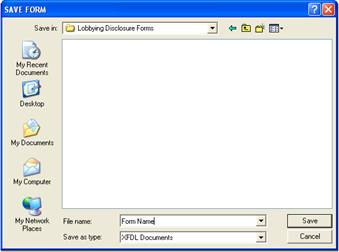
Windows Explorer is displayed. Navigate to the folder where you are storing your Lobbying Disclosure forms;
• Enter a form name in the File Name field using the appropriate naming convention, and click the Save button:
Your form is now saved with a new name and ready to be completed for a new filing.
NOTE: It is important to perform these steps BEFORE you begin working with the form to ensure the template does not get altered.